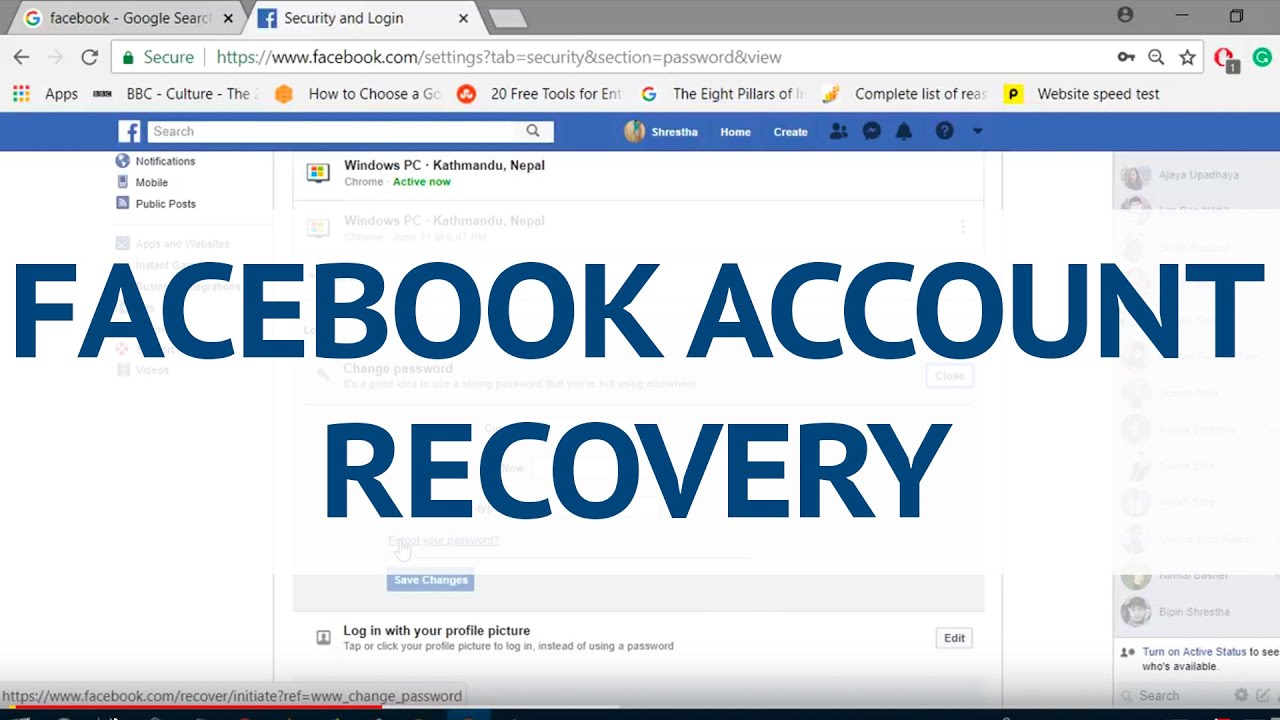Losing access to your Facebook account can be a frustrating experience. Whether it’s due to a forgotten password, a compromised account, or any other issue, the thought of being locked out of your social media presence can cause anxiety. However, Facebook provides a straightforward account recovery process to help you regain access to your account. In this article, we’ll guide you through the step-by-step process of recovering your Facebook account.
Step 1: Go to the Facebook Login Page
Open your web browser and navigate to the Facebook login page at www.facebook.com.
Step 2: Click on “Forgotten account?”
Below the login fields, you’ll see a link that says “Forgotten account?”. Click on it to begin the account recovery process.
Step 3: Identify Your Account
On the account recovery page, Facebook will prompt you to identify your account. You can do this by entering one of the following:
a) Your Email Address or Phone Number: Provide the email address or phone number associated with your Facebook account. This is the most common way to identify your account.
b) Your Username: If you created a custom username for your profile, you can enter it here.
c) Your Full Name: If you didn’t use an email address, phone number, or username to sign up, you can try entering your full name as it appears on your Facebook profile.
Step 4: Select a Recovery Method
After entering the necessary information, Facebook will present you with recovery options. These options depend on the account information you provided:
a) Send a Code via Email or SMS: If you entered your email address or phone number, you can choose to receive a recovery code via email or SMS. Enter the code once you receive it to proceed.
b) Trusted Contacts: If you previously selected trusted contacts on your Facebook account, you can choose this option. Facebook will send a recovery code to your trusted contacts, and you can then obtain the codes from them to enter and recover your account.
c) Recover Account with Google Account: If you have linked your Facebook account to your Google account, you may be able to recover it through this option.
Step 5: Reset Your Password
After successfully completing the recovery verification, you’ll be prompted to reset your Facebook account password. Choose a strong and secure password that you haven’t used before.
Step 6: Log in to Your Account
Once you’ve reset your password, you can log in to your Facebook account with the new credentials. Ensure your account settings are up-to-date, including contact information and security settings, to prevent future account access issues.
Additional Tips:
- Stay Secure: To avoid future account recovery troubles, enable two-factor authentication (2FA) on your Facebook account. 2FA adds an extra layer of security by requiring a verification code when logging in from an unrecognized device.
- Keep Your Information Updated: Regularly update your email address and phone number in your Facebook account settings. This ensures you have valid recovery options available if you ever need to regain access to your account.
- Be Cautious with Third-Party Apps: Avoid granting access to your Facebook account to suspicious third-party applications. They may compromise your account’s security and make recovery more challenging.
Conclusion
Recovering your Facebook account doesn’t have to be a daunting task. By following the step-by-step guide provided by Facebook, you can quickly regain access to your account and get back to connecting with friends, family, and communities. Remember to keep your account secure by enabling 2FA and updating your contact information regularly. With these precautions in place, you can enjoy a safe and seamless Facebook experience.